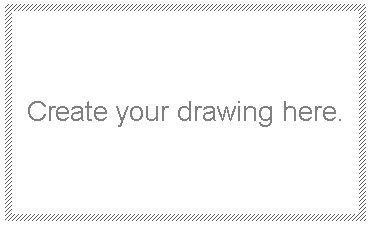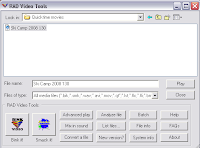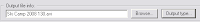Cartoonise the photos using Befunky or any other Photo Editing programme (http://delicious.com/sharpjacqui/photoediting)
Then turn that photo into a jigsaw by creating an account at Jigzone
Here are the instructions for embedding Jigsaws from Jigzone into Wikis.
How To Add Jigzone Jigsaws To A Wiki
View SlideShare presentation or Upload your own.
How to Add Jigzone Jigsaws to a Wiki