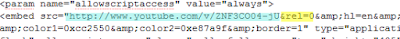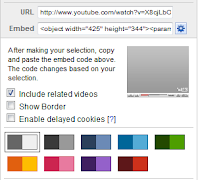 One of the biggest problems with embedding Youtube movies is that they have related movies showing on the end of clips and they are
One of the biggest problems with embedding Youtube movies is that they have related movies showing on the end of clips and they aremost of the time not appropriate at all for students, or even have anything to do with the video you have uploaded.
There is an option on Youtube to embed movies without Related Movies.
Click on the More Options button (blue cog wheel) at the end of Embed.
Click in the box that has the tick next to 'Include related videos' so that the tick is not there anymore.
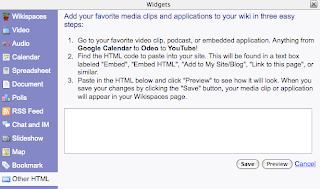 When you embed a movie in Wikispaces, click on the Embed Widget, do not select Video but click on Other HTML and paste code.
When you embed a movie in Wikispaces, click on the Embed Widget, do not select Video but click on Other HTML and paste code.If you select Video it removes the 'w/o related videos, Other HTML will keep the w/o related videos code and the coloured border if you have ticked that option as well.
Many thanks @KiwiJoe90 for this hint.
But sometimes for some unknown reason, that does not work so there is one more step to take.
When you copy the Embed code from Youtube and place it your blog or wiki, go back to your Youtube site and look at the internet (URL) address at the top of the page, note what the last few letters/numbers are.

Go back to your blog or wiki to the embed code you wrote and insert at the end of the URL the following code
In this example the blue is the youtube url and the yellow is the code inserted
Many thanks to @MiriamTuohy for helpful hint!
Another helpful hint came from @paulajamieson who suggested Vimeo and School Tube.
Vimeo looks like a great video embedding tool, no related videos but at the end of the movie there is an option to add comments. I will review School Tube later and add it to this post.