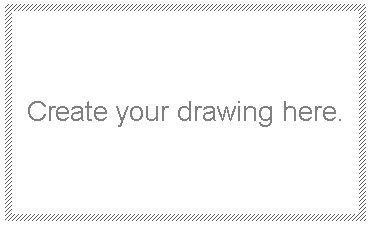
One of the most annoying things in Word 2003 is when this ‘Create your drawing here’ box appears on your screen. You can remove it forever by going to Tools-Options, click on the General tab
There will be green tick in the Automatically create drawing canvas when inserting Autoshapes ![]()
Click in the box to remove the tick and then click OK.
When you go back to Word and insert an object there will be no ‘Create your Drawing here’ box!










2 comments:
I was really annoyed with it, thanks.
this is a god send! thanks alot :)
Post a Comment